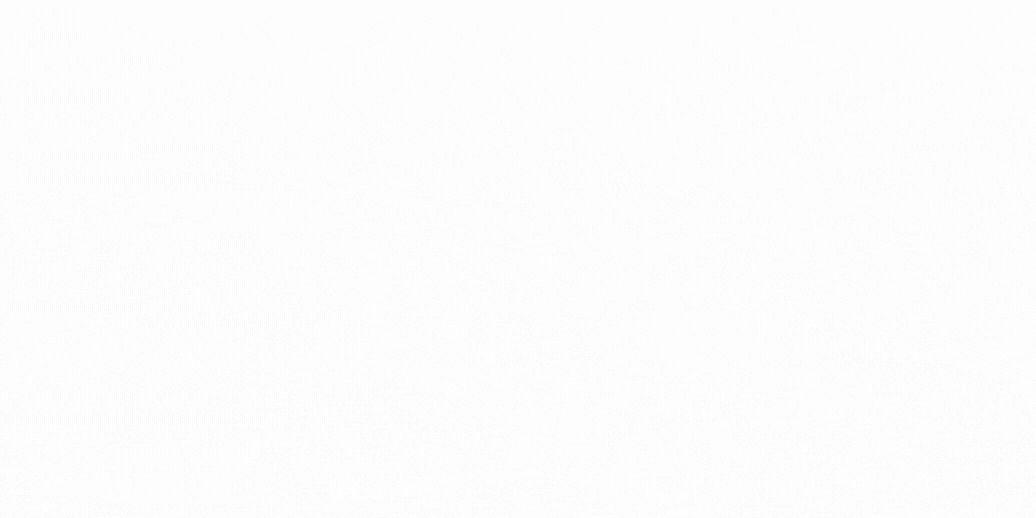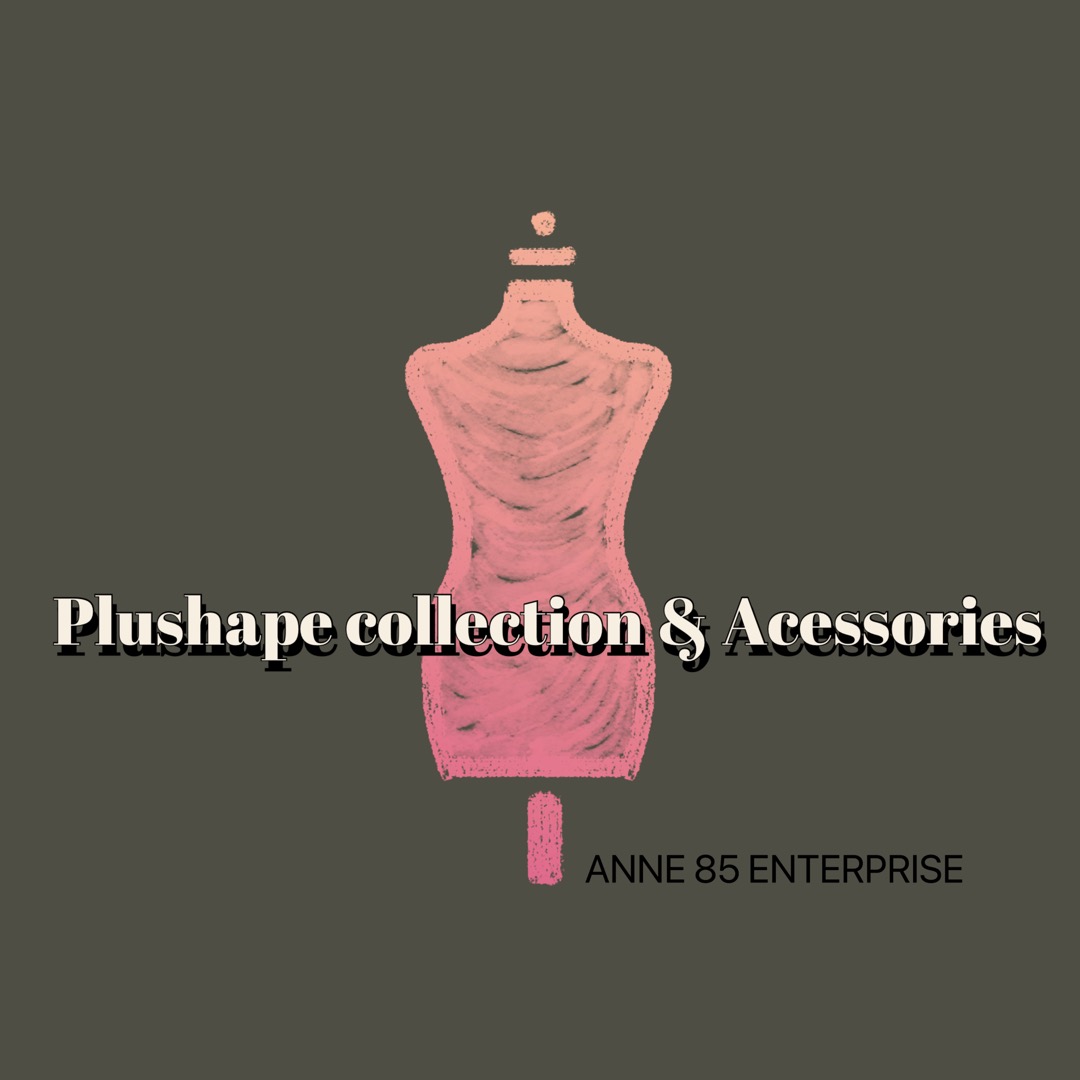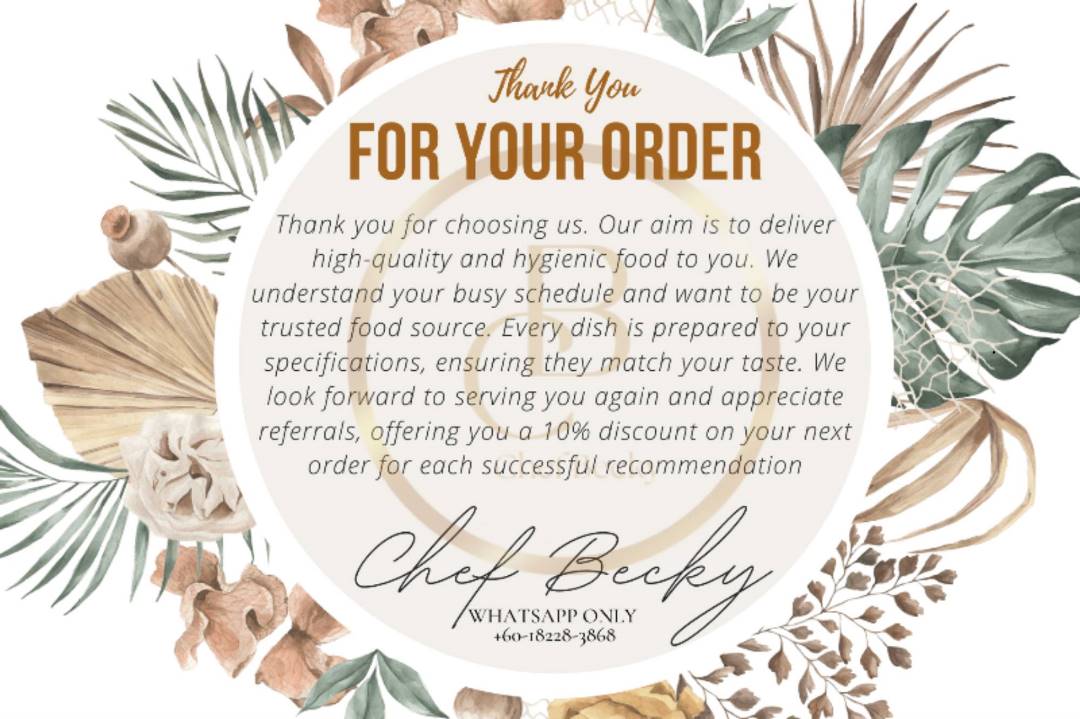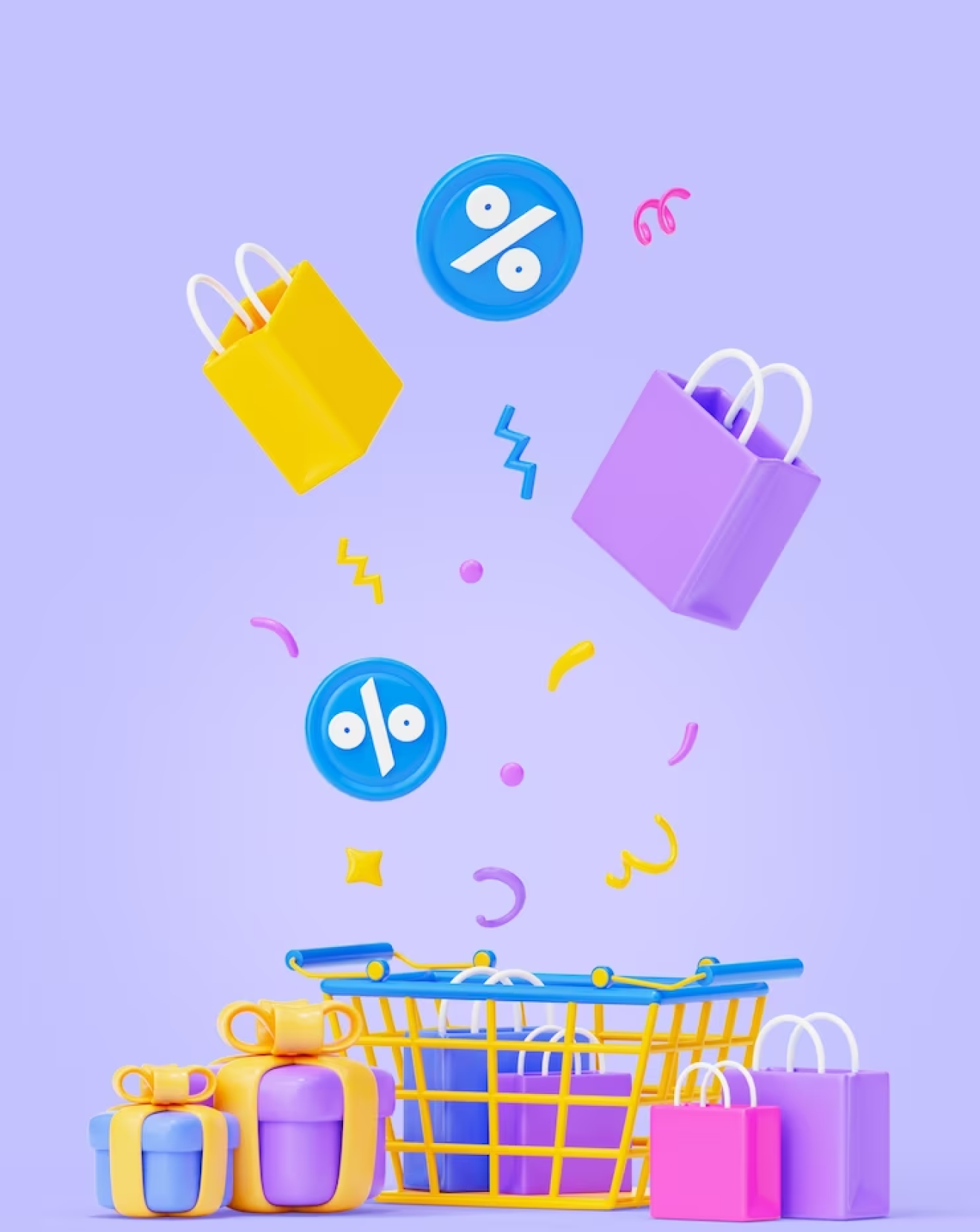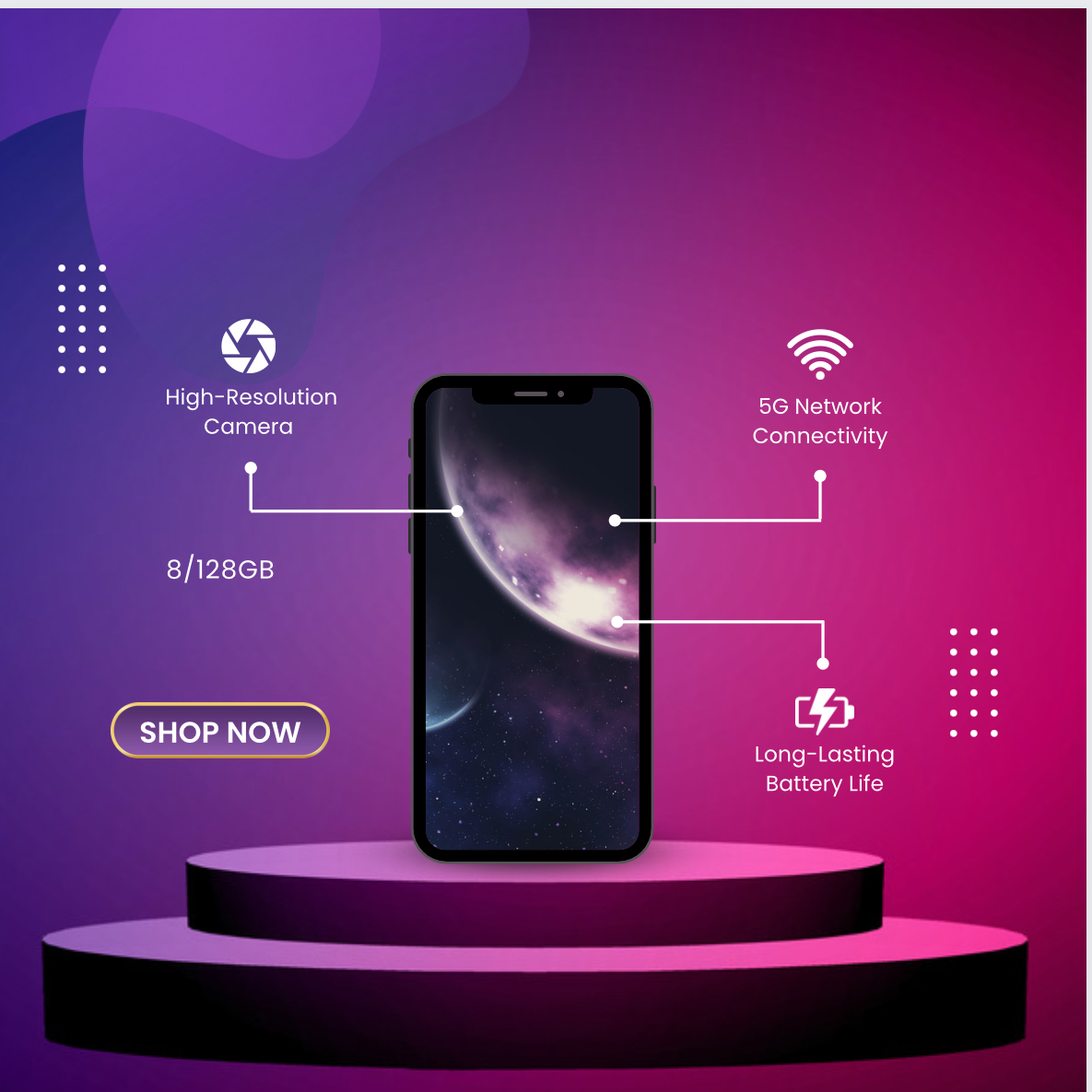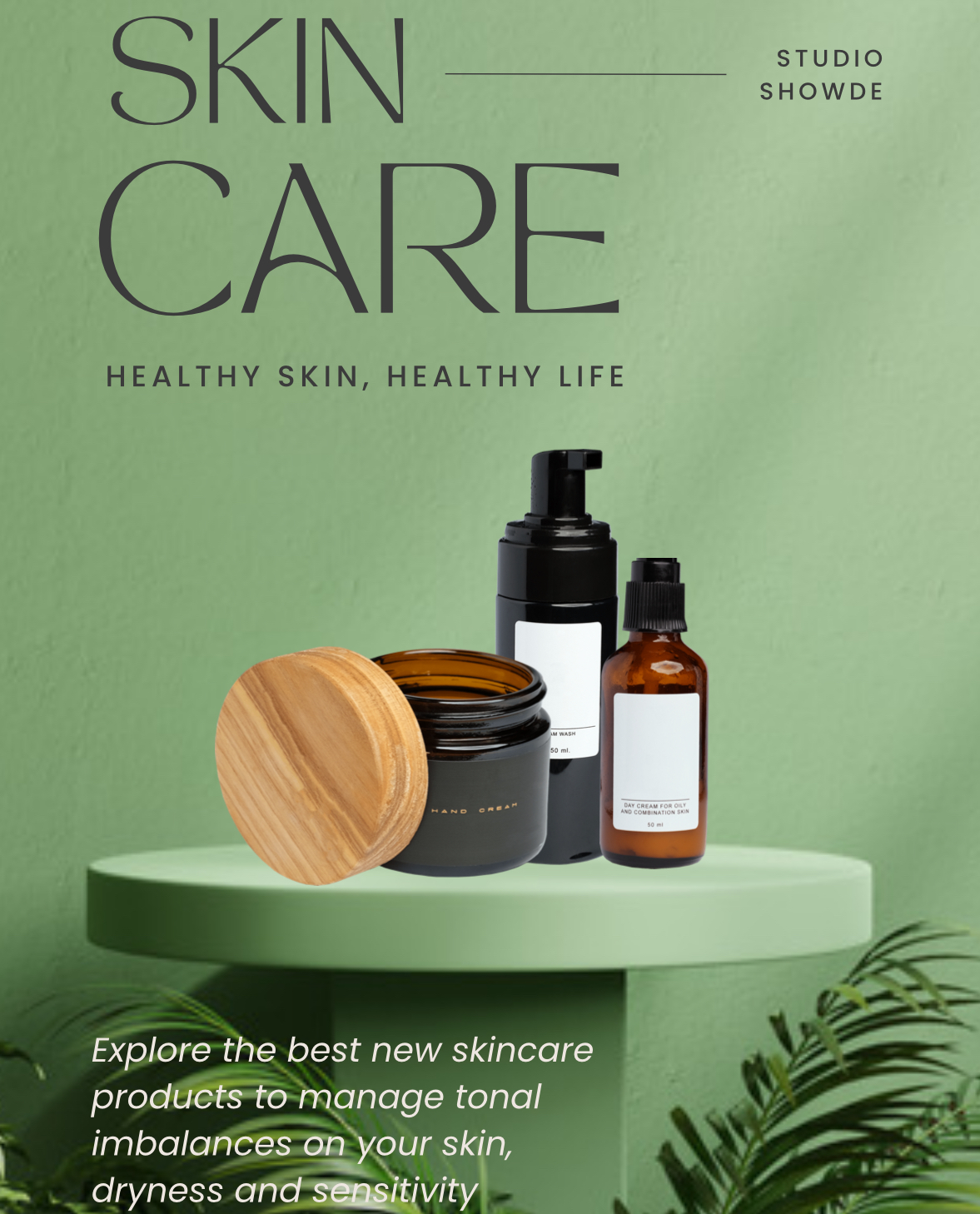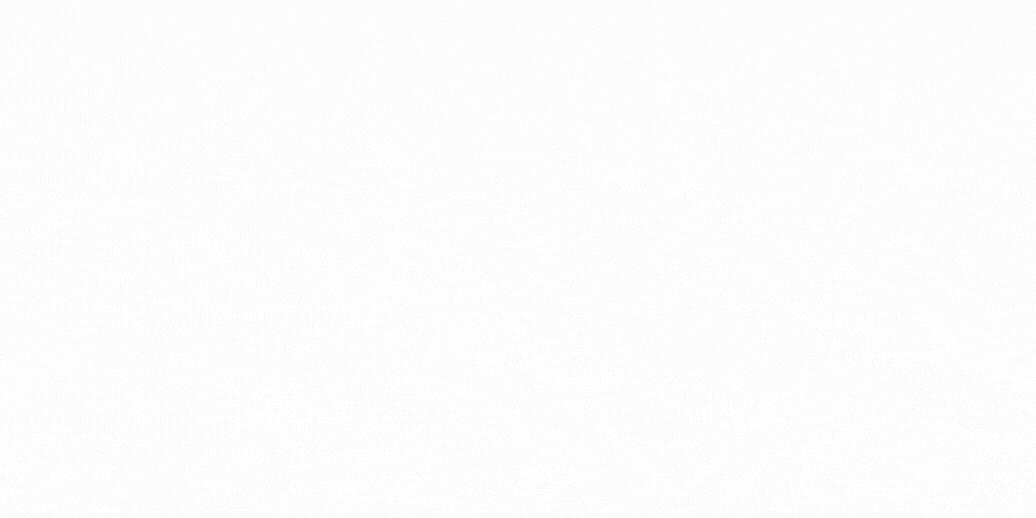To update your account information:
1. Log into your Shopbee account.
2. Navigate to “Account Settings.”
3. Edit your personal information, shipping address, or payment methods.
4. Click “Save” to update your details.
Yes, there are fees associated with selling on Shopbee, including commission fees on each sale, listing fees for certain product categories, and transaction fees. You can find detailed information about seller fees on the “Sell on Shopbee” page.
Yes, you can add items to your “Wishlist” by clicking the heart icon next to the product. You can view your Wishlist anytime by logging into your account. This makes it easier to save items you are interested in buying later.
If your order is delayed beyond the estimated delivery date, please check the order tracking for updates. If there are no updates, you can contact Customer Service for assistance. We apologize for any inconvenience and will help resolve the issue as soon as possible.
To use a coupon code:
1. Add items to your cart and proceed to checkout.
2. Enter the coupon code in the “Promo Code” box.
3. Click “Apply” to see the discount reflected in your total amount.
Yes, Shopbee ships to several countries worldwide. During checkout, you can select your country, and available shipping options will be displayed. Shipping fees and delivery times may vary depending on the destination.
If your order has not been shipped yet, you can change the shipping address by:
1. Going to “My Orders.”
2. Selecting the order you wish to update.
3. Clicking “Edit” next to the shipping address and entering the new address.
If your order has already been shipped, you won’t be able to change the address.
Email: support@shopbee.com
• Live Chat: Available on our website 24/7
• Phone: 03-40324224 (available Mon-Fri, 9 AM - 6 PM)
Shopbee offers regular discounts, promotions, and exclusive deals. Keep an eye on the homepage, subscribe to our newsletter, and follow us on social media to stay updated.